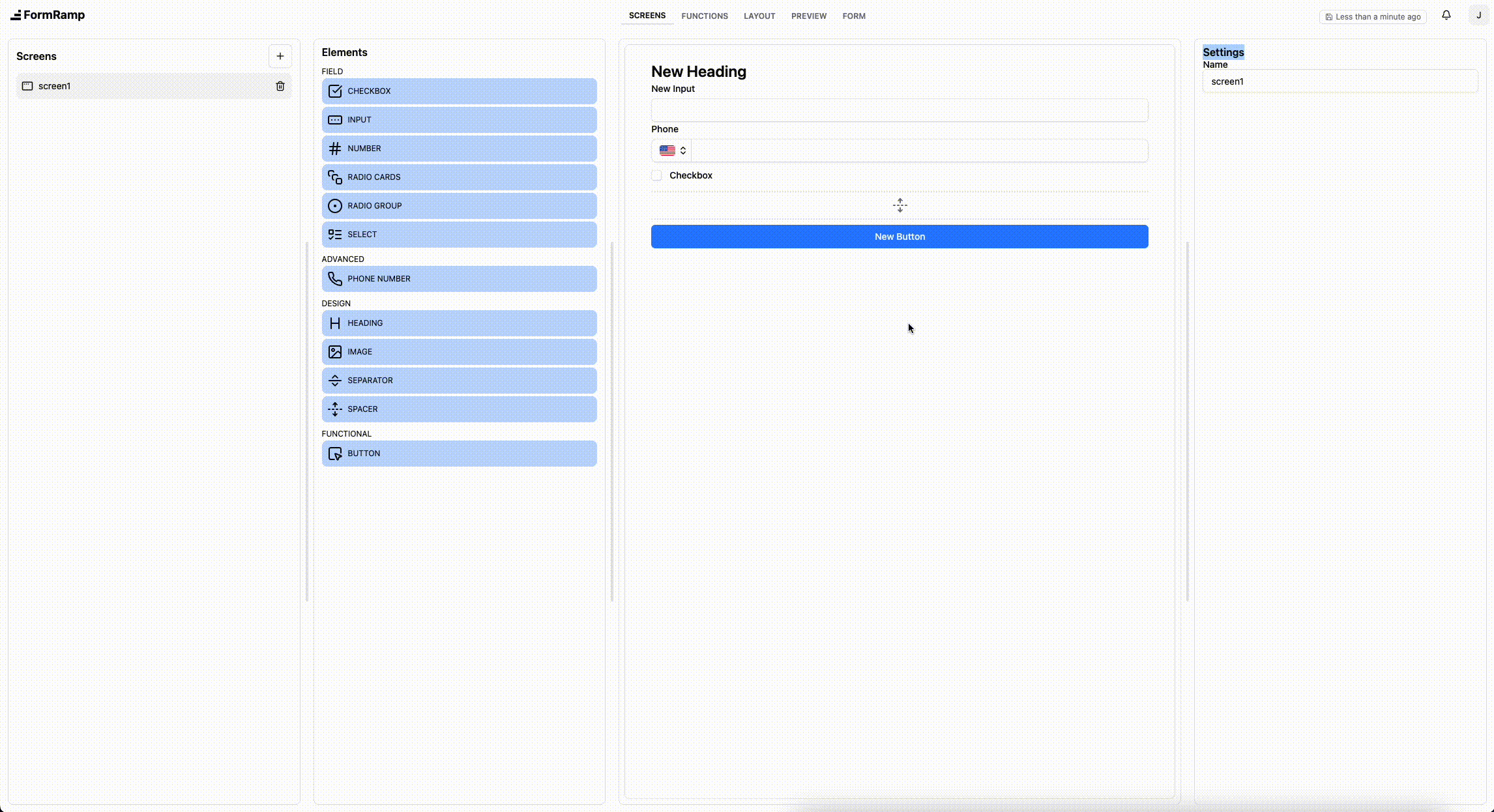Screens
Overview
Section titled “Overview”Screens are the primary element of your forms. Each screen represents a single step of a multi-step form, and can be customized using a wide array of inputs.
Sections
Section titled “Sections”Screens Toolbox
Section titled “Screens Toolbox”The screens toolbox shows the current screens, and allows you to delete and create new screens.
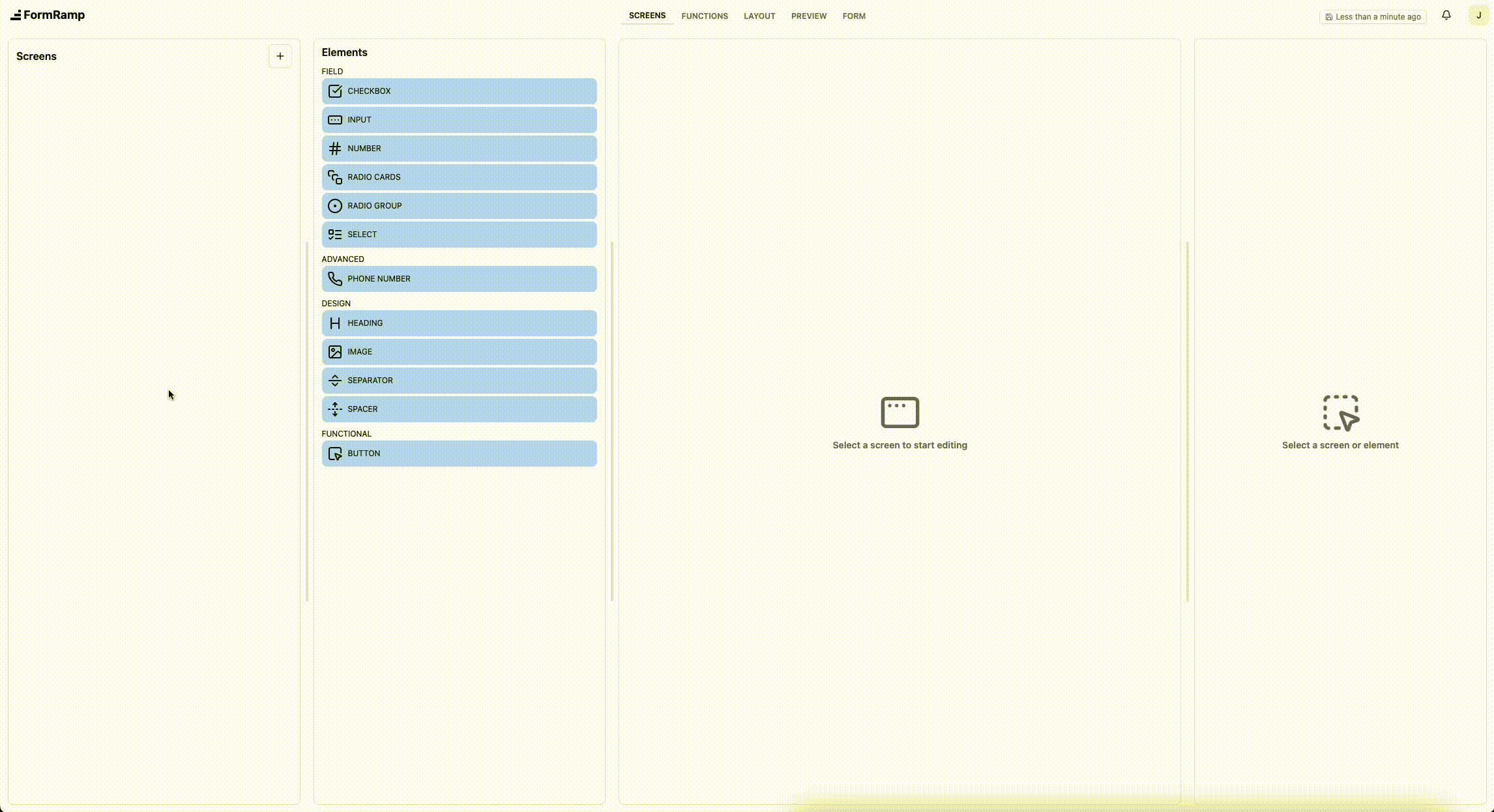
Elements Toolbox
Section titled “Elements Toolbox”The elements toolbox lists all of the elements that can currently be used to build form screens. Simply drag the desired element from this toolbar into the canvas to add it to the screen.
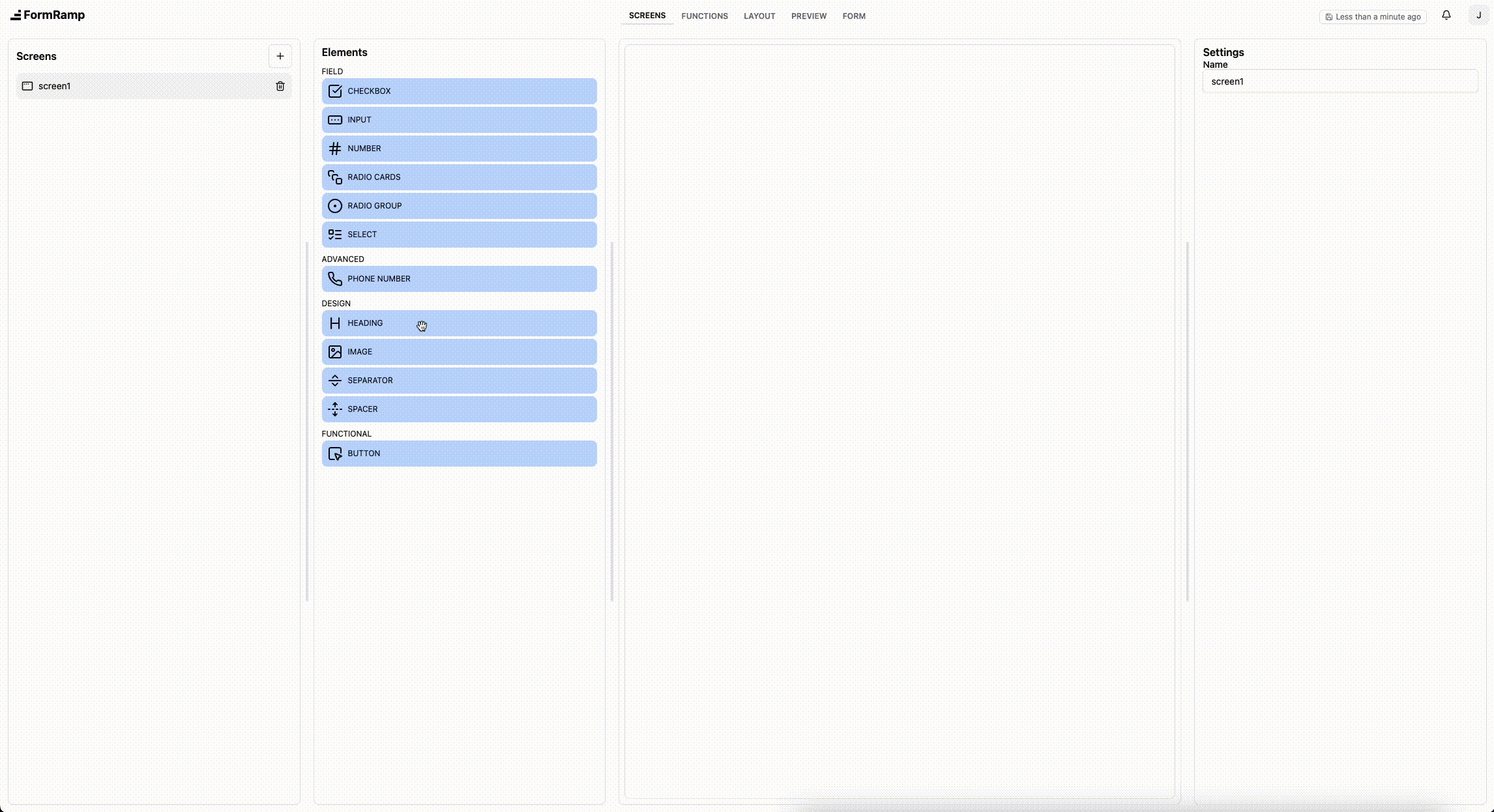
Canvas
Section titled “Canvas”The canvas is the initially blank area at the center of the screen. After dragging items from the elements toolbox into this zone, you can reorder them by dragging the mouse, or click to select one and edit its attributes.
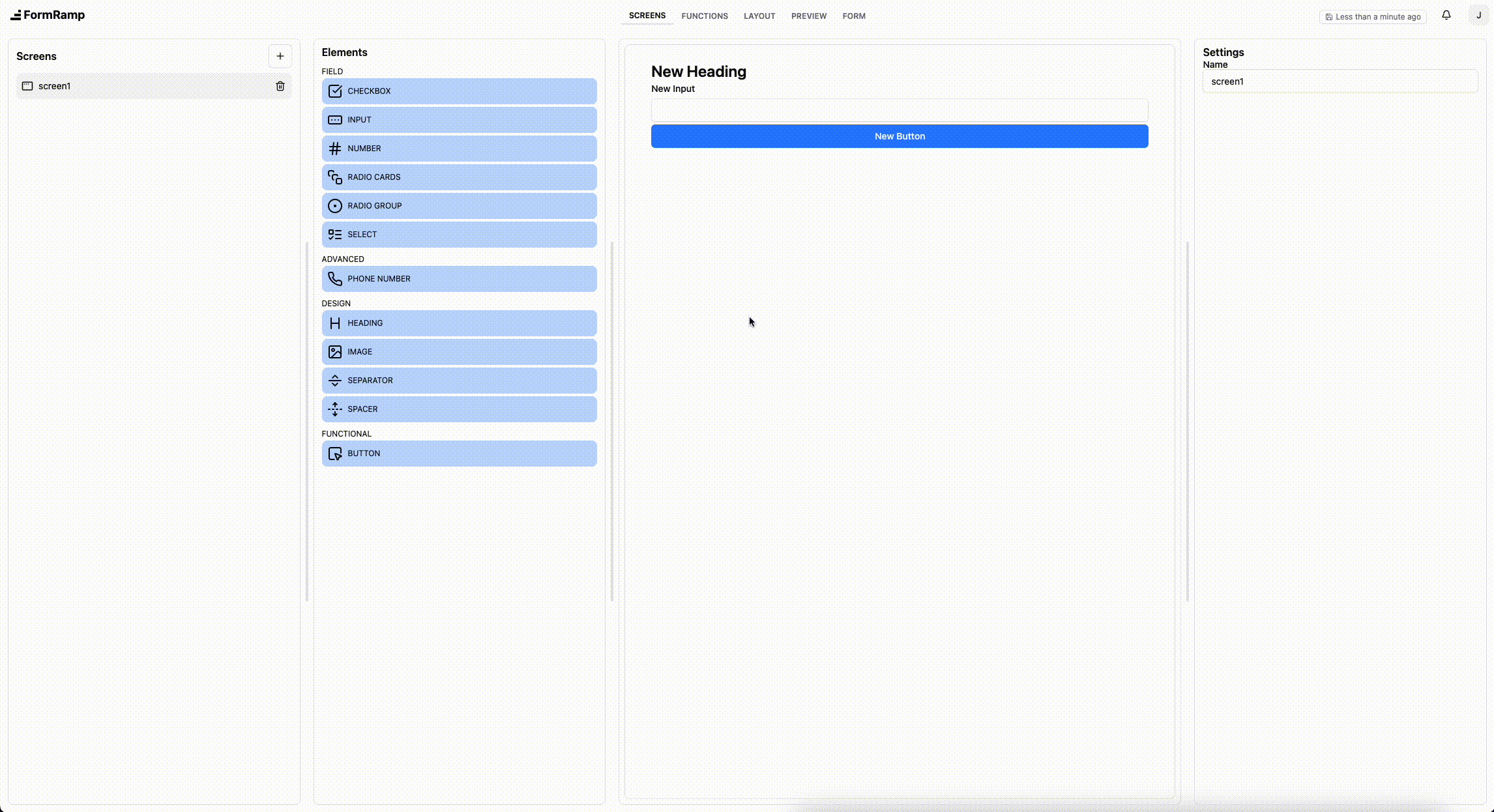
Settings Section
Section titled “Settings Section”This section allows for the editing of screen or element attributes. The currently selected element’s attributes will be rendered here, and any changes to these values will immediately be reflected on the canvas.